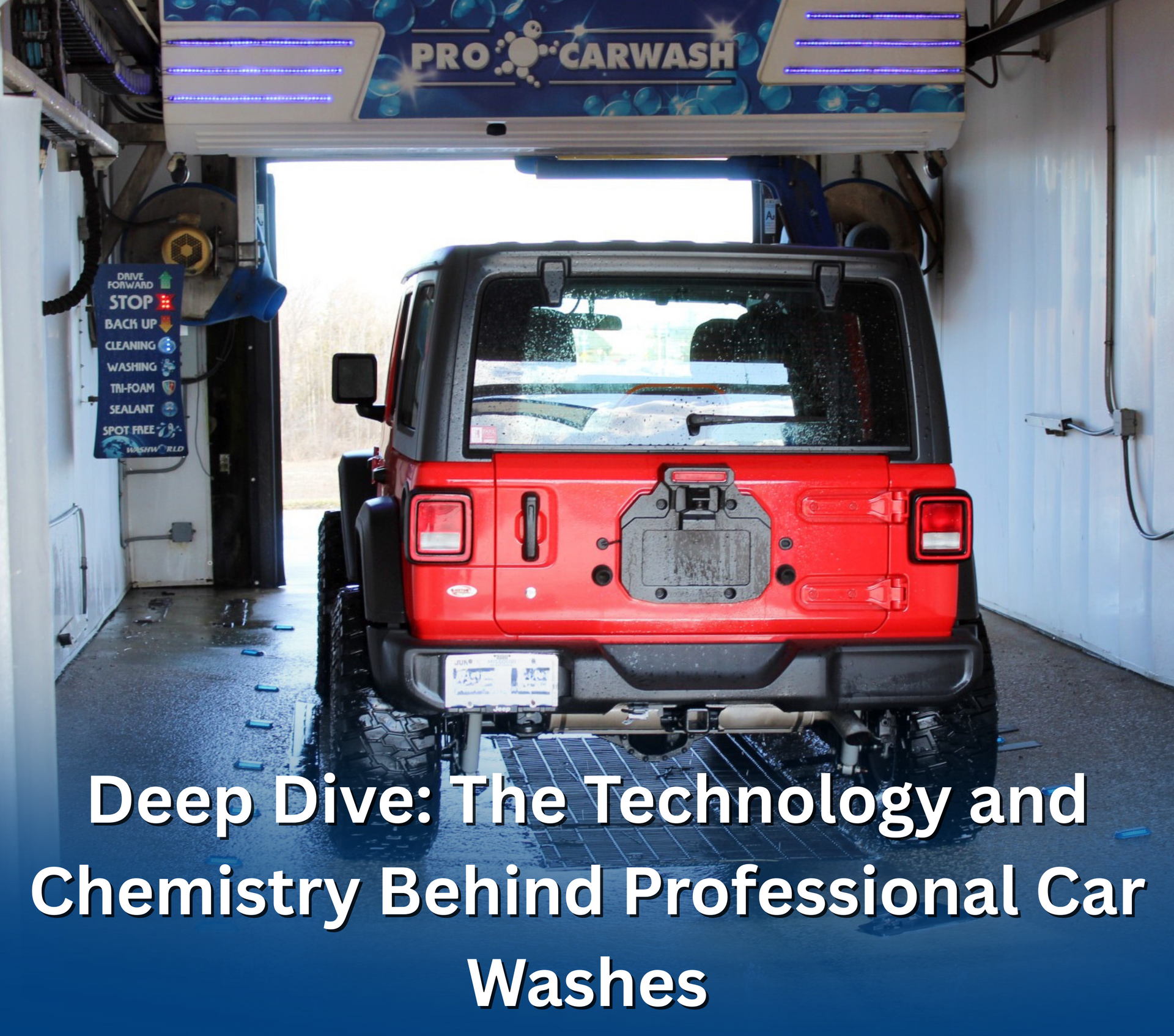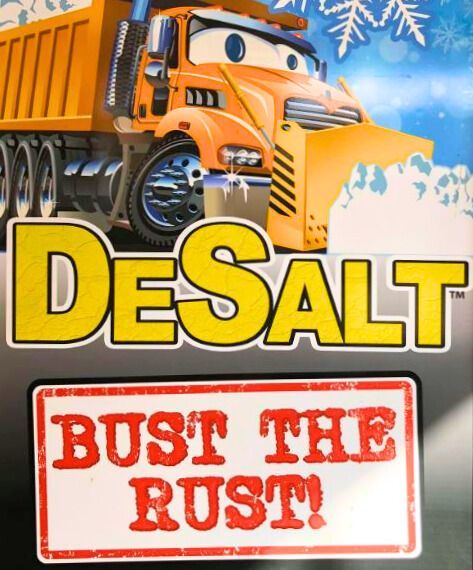How to bypass QR code screen for wrong service Selection
*** This app is only available at our Platte City location ***
- Open up our "Auto Shine Wash Club" app from your smart phone/device
- Select the "Wash Club" or "Buy Single Wash" button on the screen
- Select "Start Washing" button and "Check In" to confirm location
- Select the service you want to activate: Automatic, Self-Service or Vacuums. *** If you pick the wrong service item, you'll have to scan a QR code for the service item type selected before you can go back to home and start over to select the service item you actually wanted. ***
- Use the new camera function within the app to scan the QR code posted at payment device
- Service should activate and start the car wash bay or vacuum
We hope to have this app bug fixed soon but for now this is a temporary workaround. This can be avoided by picking the correct service item the first time.